I am trying to fetch a new SuperOffice licence in Settings and Maintenance and I get one of the errors below:
- The SuperOffice license service is temporary unavailable. Please try again later. If the problem persists, please contact SuperOffice.
- License not found
- The external component has thrown an exception/ License blocked
Why does it happen and how do I fix it?
Please click on the error message below to read a relevant section:
- The SuperOffice license service is temporary unavailable. Please try again later. If the problem persists, please contact SuperOffice.
- License not found
- The external component has thrown an exception/ License blocked
The SuperOffice license service is temporary unavailable. Please try again later. If the problem persists, please contact SuperOffice.
or
Change serial number: SuperLicenese failed to grant change of serial number from name X with serial number AAA to company name Z wish serial number BBB
You should make sure that the computer/server where you try to fetch new license has access to SuperOffice license system (internet). In order to test it copy and paste this link: http://license.superoffice.com/LicenseSvc/LicenseService.svc into the browser of computer that tries to fetch new license. You should see a successful service response (as in the screenshot attached below). If you cannot see the response it is most probably due to your company's computer network configuration (firewall, proxy server, antivirus).
The solution in this case is to add a firewall exception for the host name license.superoffice.com/ on TCP port 80 (HTTP). This will make sure the license activation process runs smoothly. Contact your IT responsible for this task.
Note! If you use proxy and you want to fetch license with Win Administration client you can add proxy information into the config file for SOAdmin.exe.
Open the soadmin.exe.config file from the installation folder of the SuperOffice Windows client and add these lines - after </system.serviceModel>:
<system.net>
<defaultProxy enabled="true" useDefaultCredentials="true">
<proxy bypassonlocal="True" proxyaddress="http://Your_Proxy_Server:8080"/>
</defaultProxy>
</system.net>
Change serial number
SuperLicenese failed to grand change of serial number from name X with serial number AAA to company name Z wish serial number BBB

Licence not found
Most probably you have changed your company name and what you have registered in your SuperOffice is different from what we have registered in our license system.
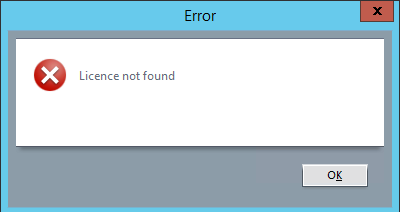
The external component has thrown an exception or License blocked
The external component has thrown an exception Details:
Level: Error
At: 09:52:42
Element:
Message: The external component has thrown an exception.
Type: System.Runtime.InteropServices.SEHException
Details:
ved _CxxThrowException(Void* , _s__ThrowInfo* )
ved RethrowExeption(Exception e, SvStr* i_strDefaultMessage)
ved NSLicense.GetLicenseStateFromLicenseServer(NSLicense* , LicenseStateResult* , SvStr* i_OwnerName)

It can be that either:
- You are running a version of SuperOffice for which you don't have a maintenance contract. The SuperOffice version you are running is different from the SuperOffice version we have in our license system.
- There are more licenses assigned in SuperOffice Setting & Maintenance than the new license key has. This usually happens when the customer reduces the number of licenses on the contract but doesn't remove the excessive licenses from users. In SuperOffice administration client you will see licenses in red as in the screenshot below.

Note! If you reduced licenses make sure that no user has ticked External user administrator license.
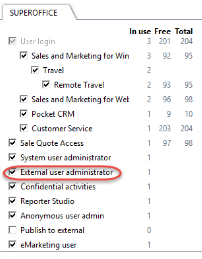
More information:
Docs: Deploy SuperOffice securely onsite